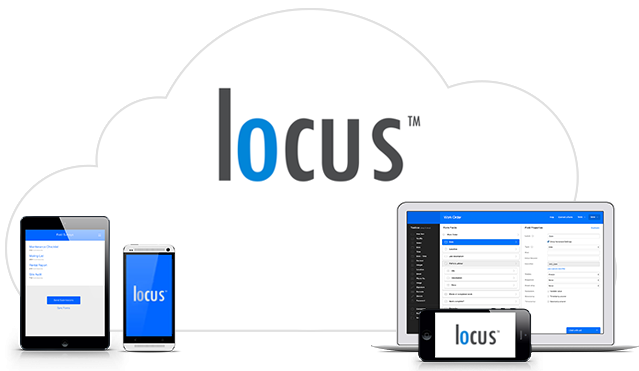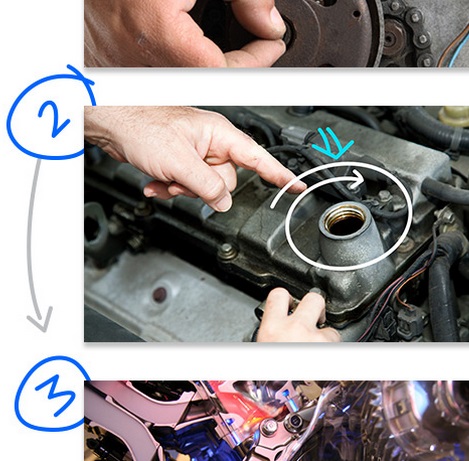Enable your fleet to complete inspection logs, take geo and time-stamped pictures of deliveries, and collect signatures without all the paperwork. Use our mobile data collection module to build and send custom mobile forms to a smartphone or tablet, where your fleet can fill them out on the go. Transportation and delivery companies of all types have used the mobile data collection module to improve data collection, streamline business processes, and eliminate missing paperwork.
Pair the Mobile Data Collection module with our Track™ product for a real-time GPS fleet tracking and mobile workforce management solution.